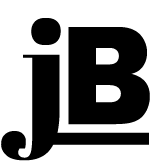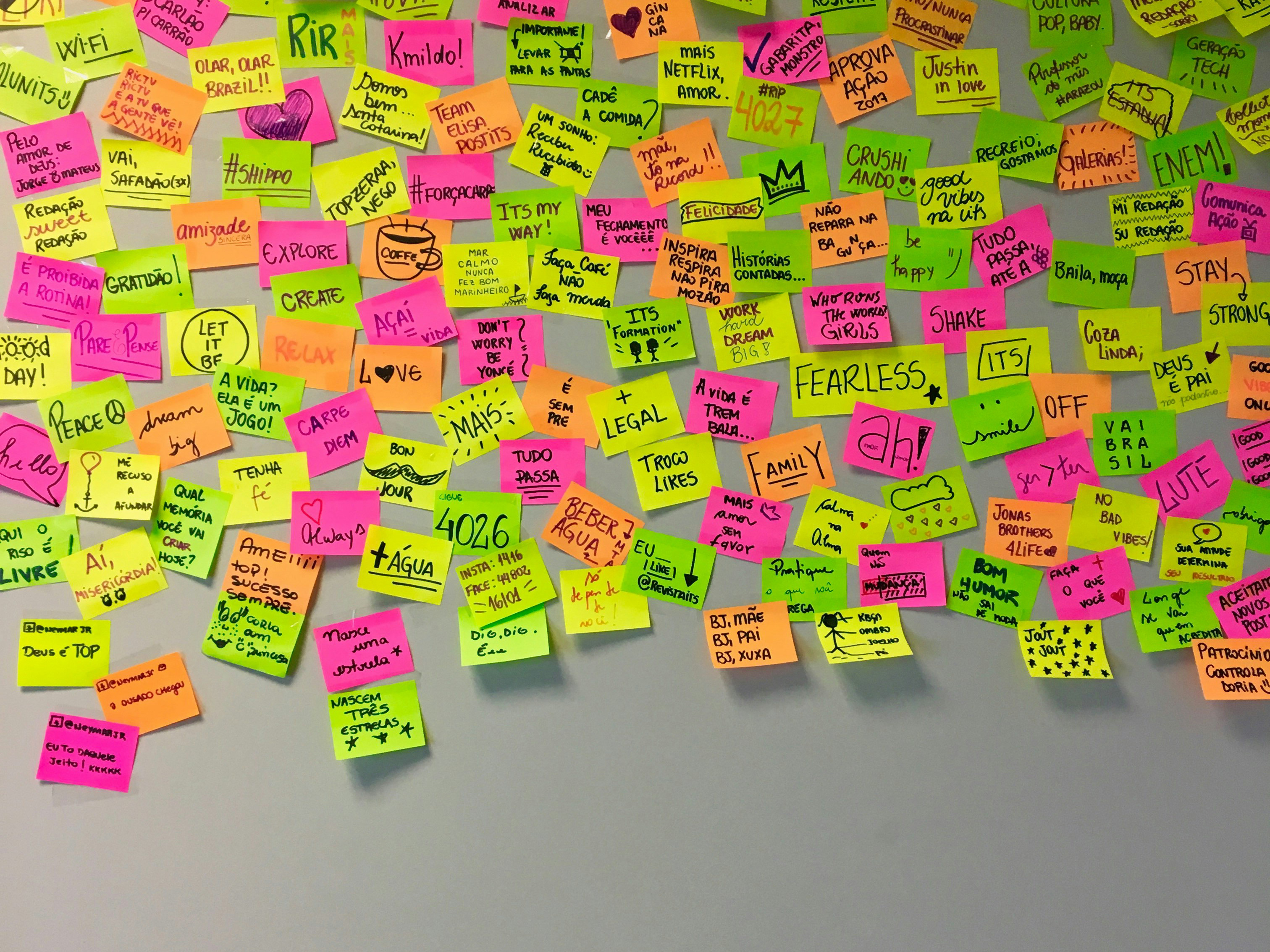If you would like to learn more visit my in-depth case study. (*may have to sign-up on app to view)
What I Learned
The biggest thing I learned was that even though you are a big company you can still have a product that does not meet the most basic idea of a good product or experience. In addition, I learned that the sprint process is powerful because in just 5 phases you can come up with solutions to a problem. Moreover, I think this process forces you to challenge your assumptions by talking to your participants and hear what they think and to see how they use the product(s).
About the Project
I had the opportunity to do a micro-study on a product using the process of a 5 day sprint. I decided to do my project on the Xfinity Flex streaming device with voice remote.
Problem
When pairing the remote there is a bottleneck connecting to voice control. The system has a loop where you cannot connect or exit the process. In addition, the remote is not intuitive and the onscreen instructions are misleading. Moreover, they do not provide enough supporting information for the customer to solve the issue.
Sprint Phases
Monday (Concept)
Possible Solutions
Better feedback or direction for the onscreen instructions. Furthermore, better supporting material (user manual) to aid the user in this task. Finally, maybe the remote can be redesigned.
Better feedback or direction for the onscreen instructions. Furthermore, better supporting material (user manual) to aid the user in this task. Finally, maybe the remote can be redesigned.
Research
I collaborated with a classmate using the online tool Mural which allowed me to use a virtual white board to do Affinity diagramming. The categories I mapped were identify, research, resources, questions and design principles.
I collaborated with a classmate using the online tool Mural which allowed me to use a virtual white board to do Affinity diagramming. The categories I mapped were identify, research, resources, questions and design principles.
I did some comparison on the competing streaming devices in the market. Furthermore, I spent some time calling Xfinity’s Tech support to see if I could get some supporting instructions to solve my issues. After spending an hour talking with their rep. and having him direct me to various links on their website he told me they did not have any more documentation to help me.
Affinity Mapping
Tuesday (Revision)
In this phase I did a series of exercises such as; notes, ideas, crazy 8’s and a solution sketch. These exercises are meant for me to hone my ideas and suggest solutions.
Wednesday (Decide)
In this phase I performed a series of exercises such as; art museum, heat map, speed critique, big ideas and storyboards. These were meant to refine my ideas and make a final decision. I did this by clearly outlining the problem, potential solutions and defining my outcome.
Heat Map
Storyboard
Thursday (Fake It)
I took the storyboards I did in the last sprint and created a fake prototype. (See examples A-G below) I chose to do something different than they did in the original onscreen instructions by using the buttons as a way-finding tool that connected the instructions with the remote image and not simply by highlighting the voice button. I believe by using redundant methods of the instructions and diagram they will reinforce each other. In addition, I created a paper prototype of the remote (as seen below) which I made larger than the real one because I wanted to be able to see my users when testing and recording their hand movements.
Friday (Test)
I had 5 participants in my test who came from different educational backgrounds and ages. (as young as 8 and as old as mid 40’s). The participants navigated through the onscreen instructions (which will be shown on a laptop screen) using a paper prototype of the remote. I video recorded hand movements of the participants and observed body language by note taking. In addition, I had them self report their experience by taking a short ASQ survey.
Analysis
By observing all participants my written observations, as well as recordings showed that the older test subjects had no problem navigating the instructions and using the remote (prototype) while the younger subjects had some trouble navigating using both the remote (prototype) and the onscreen instructions. Although, overall the prototypes (remote and onscreen instructions) seemed successful.